If your business doesn’t already have gift cards in its arsenal, now is the time. Gift cards are a quick and easy way for clients to pay in advance for future services. Now more than ever clients want to be able to purchase gift cards to support their favorite Pros and set themselves up for future beauty and grooming appointments. They’re also a no-brainer gift to give — who doesn’t love to getting cash to spend on their favorite beauty service?
Give your clients the freedom to pay upfront with StyleSeat Gift Cards and you both can enjoy a little peace of mind.
Gift Cards are Now on Your StyleSeat Profile
Here’s a look into the purchasing flow for your clients.
Your clients can easily purchase gift cards on your profile by clicking the Purchase A Gift Card button on your page.
From here a window will pop up for your clients to select the gift card amount.
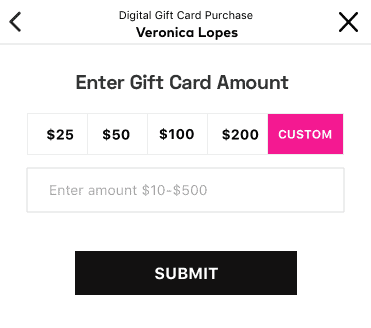
Once completed, your clients will receive a Thank you for your purchase! pop up and email with the gift card details, including the confirmation code.
Please note: the confirmation code is for your internal use only. A more robust management and tracking tool is coming very soon. Stay tuned for updates!
After Purchase, Here’s What You’ll See
After a gift card is purchased, you’ll receive a notification via text and email. StyleSeat will process the payment and the money will be immediately available in your StyleSeat account.
When your client books a future appointment, a note will appear informing you that your client has a gift card attached to their account.
How to Redeem Gift Cards
While we improve upon this exciting new feature, you will be responsible for managing and redeeming your client’s gift cards. You will need to:
- Keep track of gift card balances.
- Adjust the service total during checkout.
- Select the appropriate payment method in the appointment (dropdown: Gift Card).
- Track any remaining balance.
How to Opt Out of Gift Cards
To opt out of gift cards, head to the MORE tab on your app or desktop and open Payments & No-Show Protection, then click on Gift Cards and toggle off the Accept Digital Gift Cards, and hit Save.
Promoting Your Gift Cards to Clients
If you’ve never offered gift cards before — or want to jumpstart sales — here are some ideas to get you started!
Go Social
Get the word out to current customers through your social media channels. Post on your story and your feed that you are now offering gift cards for all future services.
Send a Mass Email
You can send a custom mass email out to your client list to notify them of your new gift card offerings. Use your customized email to highlight your new gift card feature and link back to your profile for purchase. Or use our gift card promotion template in the drop-down menu for a quick and easy email blast to start sharing the good news with your clients.
Ready to grow your business? Try StyleSeat.
For more business tips, check out these articles:

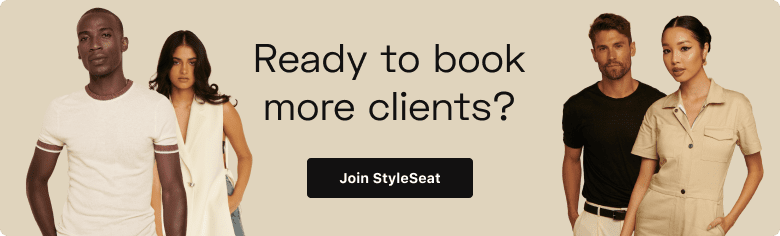
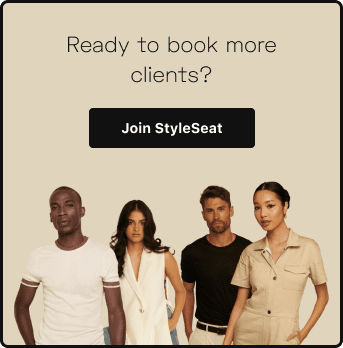

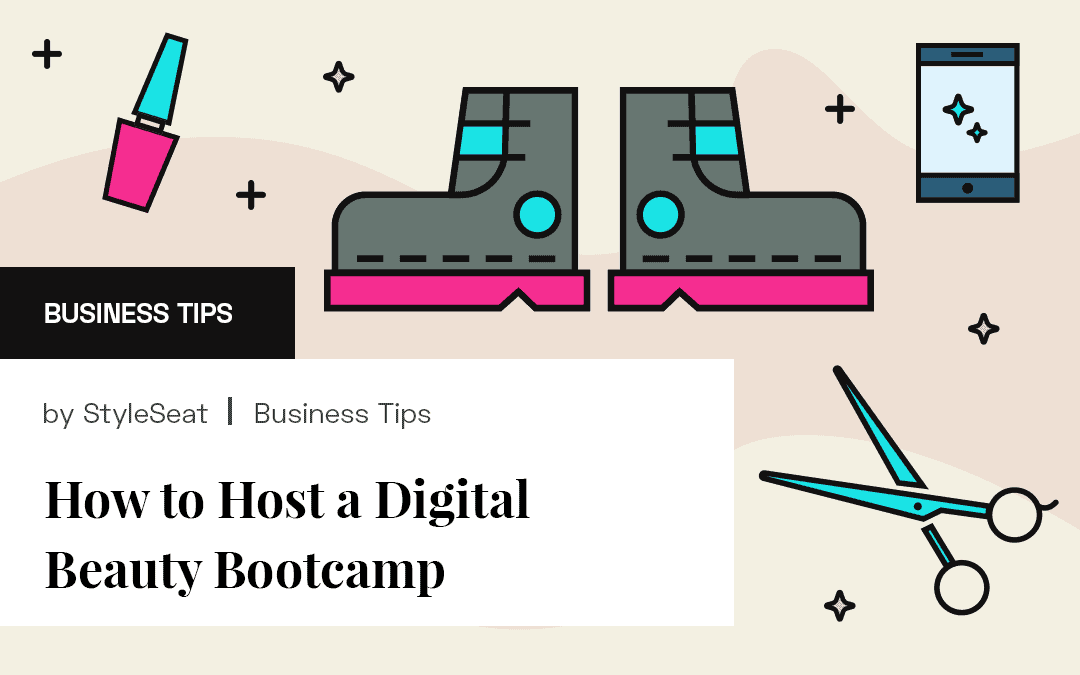

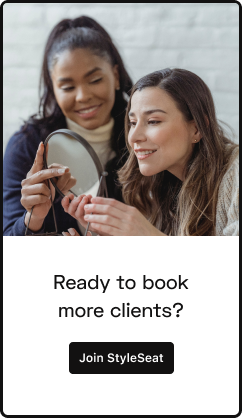
Hi this is exciting but I don’t have that feature on my screen yet???
I’m so glad this is now a feature thru Styleseat. Many of my clients would like to support by purchasing gift cards and up till now have only been able to schedule it as an appointment to be checked out in the future. This makes it so easy.
Thank you!
I’m looking forward to using this feature
Thank for this.. I was able to easily post on both my business facebook and twitter feed.