Want to help your clients look and feel their best at home? Connecting with your clients over video chat is a great way to maintain your relationships and help your business when you can’t meet face-to-face. Use StyleSeat to book virtual appointments to support your clients and earn money from home.
What should I offer online?
What’s your specialty? Are there any services you offer that require upkeep? (Think root touch-ups, braid maintenance, eyebrow grooming, skincare, and gel-nails) Can you walk your clients through these processes step-by-step? Can you help your clients review and improve their daily routines?
Think about what your customers come to you for and how you can help them from afar. This is a great opportunity to educate clients on new techniques that they can master at home.
What should I charge?
Not sure what to charge? Take a look at online groups and fellow professionals for ideas. StyleSeat Pro and Esethetciain, Stephanie Ollikainen, provides virtual consultations to her clients for professional skin care advice and “non-pushy” product recommendations. The skincare guru also offers virtual Dien Chan Zone Facial Reflexology sessions, customized to rebalance and restore the body and mind for $50 and up. Sign us up.
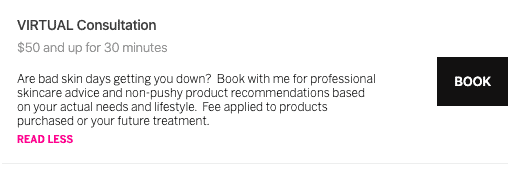
Whatever you choose, be sure to make it your own. You know your clients best and the skills they value most. There is no right or wrong answer!
How to set up, run, and get paid for virtual services
Add a new “Virtual Services” category to the Service Menu
- Go to your “Profile” and click on “MANAGE SERVICE MENU”.

- Click on “Add” in Service Menu.
- Click on “New Category” and add a “Virtual Services” category.

Add New Services under this New Category
- Go to your “Profile” and click on “MANAGE SERVICE MENU.”
- Click on “Add” and click on “New Service” or “New Combined Service,” depending on what you want to add virtual appointments for.

- Choose from something that already exists or create a new service.
- Edit the title, price, and duration based on what you want to offer.
- Click on the Category and Chose “Virtual Services.”
- Click “Save.”
- Add and edit as many virtual services as you like for different offerings, length of time, and prices.
Reorder your Virtual Services to the top of your Service Menu
- All newly created virtual services will be listed under the Virtual Services category.
- To move your new services to the top go to your “Profile” and select “MANAGE SERVICE MENU.”
- Click the ellipses “….” in the upper right-hand corner and select “Reorder Categories.”
- Drag your Virtual Services to the top of your list.
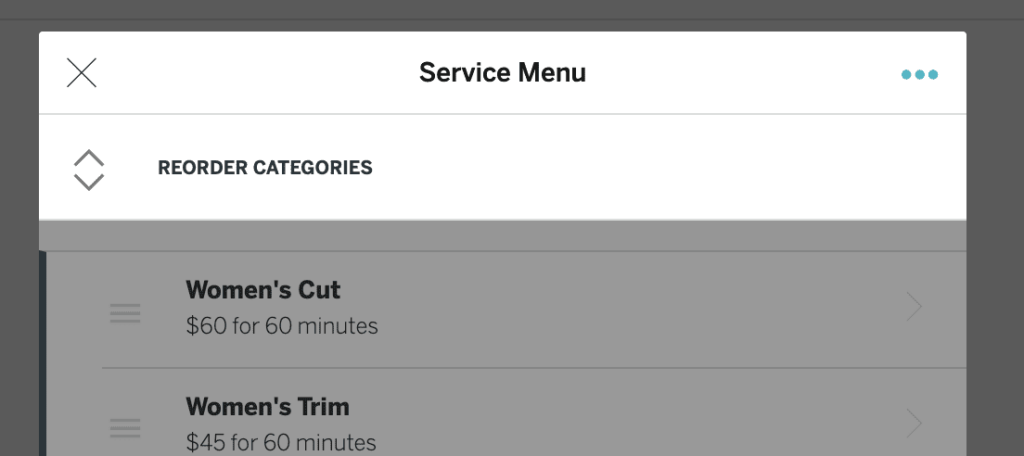
Reach out to clients to book your new Virtual Services
- Clients can book these services just like any other service you offer and they’ll show up on your calendar the same way.
- We’ve created a Virtual Services email template to help you notify your clients on Virtual Service offerings. Check it out in our email marketing tool here!
Get paid for your Virtual Service
- If you are opted into StyleSeat payments, you can use our Request Payment feature to charge your clients wherever they are.
- Once they’ve paid, the balance will be available in your account and you can cash out!

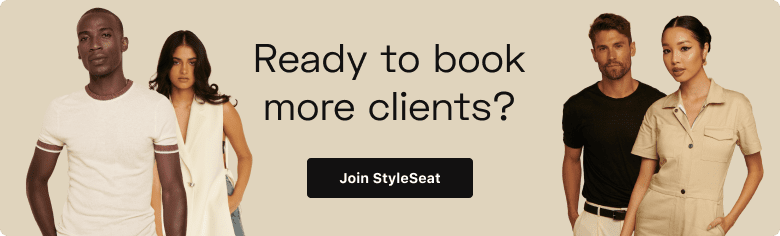
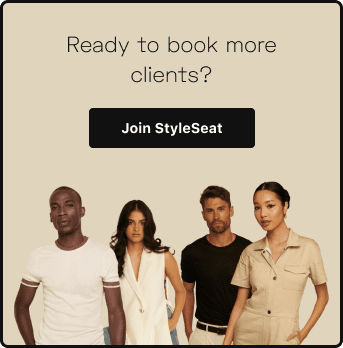

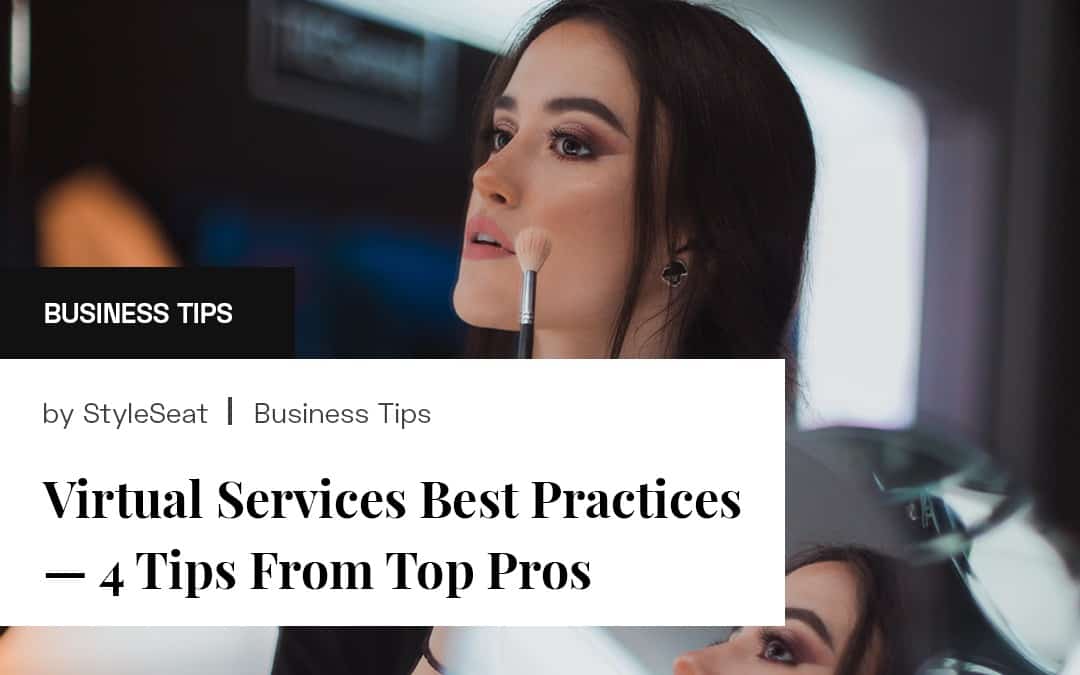

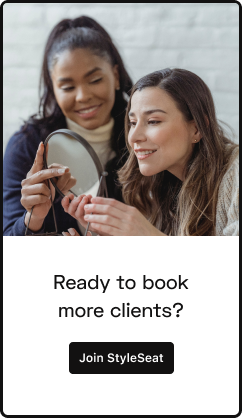
3 thoughts on “Offer Virtual Services for Your Clients”